PLACEMENT TESTS - TESTING INSTRUCTIONS
Please read carefully and until the end the instructions part of this document and make sure you understand the evaluation process.
General information about assessment/selection process
The selection process of fellows (students) to be part of LIFE from Gjirafa, is organized in two phases (Phase I and Phase II).
Phase I of selection process: Includes evaluation of all candidates who successfully completed the application form as per instructions in the website.
The evaluation process in this phase includes placement tests that will be organized in online format and will be held during the following days: Saturday, 23rd of August 2025 (general tests) and Sunday, 24th of August 2025 (coding test). See more details below.
Please note that ONLY candidates with the best results on the placement tests conducted in the first phase will be invited for the evaluation process in the second phase.
Phase II of selection process: Includes evaluation of candidates who have achieved best results in the first phase. This group of candidates will make the short-list of candidates to be part of LIFE. Candidates who move to the second phase of evaluation process will be contacted after 25th of August 2025, via email and will be informed for the next steps of evaluation process.
The evaluation of candidates in the second phase will be organized with the physical presence of the candidates. During this phase, some of the tests that will be conducted are the same or similar to those conducted in the first phase. This is to ensure the credibility of the results, more specifically to ensure that the achieved results of the candidates in the first phase are the results of the work of the candidates themselves and not from the help of others.
Please note that any discrepancy between the results of the first phase (online tests) with the results of the second phase (physical participation) - especially in the cases where results of the second phase are weaker in comparison the first phase will indicate that the candidates did not work independently during the first phase, thus will be disqualified from the selection process and will not further be considered to participate in LIFE.
Second phase of evaluation will also include interviews with the short-list of candidates.
Note:
All data and results collected during the evaluation process of candidates will be treated as confidential by LIFE from Gjirafa, in accordance with applicable law and in accordance with international best practices.
Each candidate who has applied at LIFE from Gjirafa, based on Eligibility Criteria published on the website, based on the other information on the website, and based on testing instructions, has been properly informed about the way of evaluation and selection process by LIFE from Gjirafa, therefore it is considered that each candidate who undergoes evaluation by LIFE from Gjirafa is over 18 years old and has given approval (Informed Consent) to be part of this process.
General information for the Phase I of selection process
Phase I will include placements tests that will be conducted ONLINE. In this phase all candidates who successfully completed the application form will be invited to participate.
Phase II will be conducted with PHYSICAL presence of the candidates. In this phase ONLY candidates with the best results achieved in the tests of the Phase I will be invited to participate.
Please make sure that you work independently and complete the tests by yourself (without the help of others or internet) in the first phase, considering that any discrepancies of the test results from Phase I and Phase II for successful candidates who move to the Phase II, will lead to disqualification of candidates to participate in LIFE.
All tests and test instructions are in English.
When completing the tests we advise you to:
1. Use a quiet environment to avoid any distractions.
2. Ensure beforehand that you have a stable internet connection.
3. Use either a desktop or a laptop computer to complete the tests (no tablet or mobile device).
4. Respect the deadline (starting and ending time) of each test. After the deadline you will not have another opportunity to complete tests.
PHASE I - DAY 1 (general tests): Saturday, 23rd of August 2025
Testing time starts at 10:00 (a.m) and ends at 13:30 (p.m) CET.
Make sure you start completing the tests at the starting time at 10:00 (a.m) CET.
There are five tests each candidate has to complete on this day. These tests are:
Each candidate will receive an email before Saturday, 23rd of August 2025, with the subject “LIFE from Gjirafa - Candidate Account Details (Day 1 - general tests) and LUIN''. Please, if you do not receive this email in your inbox, make sure to also check the spam/junk or other folders of your email (updates, promotions, socials, forums, etc.). If this email does not reach you until Thursday (21st of August 2025) in the morning, please contact us at [email protected].
Once you open the email make sure to carefully read it and follow the instructions below.
Click the button “Access Your Assessment”.
At the “Candidate Login” window (with Username and Password) click “Log In”.
You can not change your Username, due to the fact that your username is the 8-digit number, respectively “LIFE Unique Identification Number '' (LUIN).
The LUIN is unique for each candidate and will be used to merge and process your test results (from Day 1 and Day 2).
The same LUIN must be used as part of the Username for the second day of testing (details below).
If you have applied more than one time and received more than one email - thus containing two different LUIN, you MUST only use ONE for both testing days (Day 1 and Day 2).
Once you login, at the “Your Assessments” window the message: “This project is now closed” or the message “Deadline passed” will be visible indicating that you should wait until the starting time to access the tests. Refresh the page when testing time starts.
“Open Assessments” is the message that will appear once the testing time starts. If necessary, refresh the page and click on “Open Assessment”.
At the “Privacy Notice” window read the information provided (about 5-10 minutes), then click (tick) “I have read the Privacy Notice...” and then click “Save”.
Now you are at the “Your Sections” window, where you can see five tests you have to complete. Please complete the tests according to the order they are arranged.
First Test – Insights Inductive
This test evaluates your ability to think logically and solve abstract problems.
Before you start the test, click on Examples (Example Questions). Use about 3 minutes to see and answer two example questions (these are not included in test results).
Click Start on the test and then click Next.
Read the Instructions carefully (about 3 minutes) and then click Next.
This test contains 15 questions and you will have 1.5 minutes to answer each question. In total, you will have 22.5 minutes to answer 15 questions (on each question you have the “time remaining for these questions” on the right-top of the screen).
On each question choose the right answer (option) and then click Next.
When you finish the last question, you will be returned to “Your Sections” – tests’ list. Now you can start the next test in the list (2. Insights Numerical).
Second Test – Insights Numerical
This test measures the ability to understand, interpret, and logically evaluate numerical information.
You will need both a calculator and some rough paper for this test. Please ensure that you have these before starting this test.
Before you start the test, click on Examples (Example Questions). Use about 5 minutes to see and answer two question sets examples or 6 questions in total (these are not included in test results).
Click Start on the test and then click Next.
Read the Instructions carefully (about 3 minutes) and then click Next.
This test contains 5 question sets. Each question set has a time limit of 4.5 minutes and contains three questions. In total, you will have 22.5 minutes to answer 15 questions (on each question set you have the “time remaining for these questions” on the right-top of the screen).
On each question choose the right answer (option) and then click Next.
When you finish the last question, you will be returned to “Your Sections” – tests’ list. Now you can start the next test in the list (3. Insights Verbal).
Third Test – Insights Verbal
This test measures the ability to evaluate, reason, and conceptualize with words and sentences.
Before you start the test, click on Examples (Example Questions). Use about 5 minutes to see and answer one question set examples or 4 questions in total (these are not included in test results).
Click Start on the test and then click Next.
Read the Instructions carefully (about 3 minutes) and then click Next.
This test contains 5 question sets. Each question set has a time limit of 4.5 minutes and contains four questions. In total, you will have 22.5 minutes to answer 20 questions (on each question you’ll be able to see the remaining time per question - button visible to the right-top of the screen).
On each question choose the right answer (option) and then click Next.
When you finish the last question, you will be returned to “Your Sections” – tests’ list. Now you can start the next test in the list (4. Concepts Critical Thinking).
Fourth Test – Concepts Critical Thinking
This test measures the ability to conceptualize, apply, analyze and evaluate information in order to reach a meaningful conclusion.
Before you start the test, click on Examples (Example Questions). Use about 3 minutes to see and answer two example questions (these are not included in test results).
Click Start on the test and then click Next
Read the Instructions carefully (about 3 minutes) and then click Next.
This test contains four sections (before each section you will have instructions – read them carefully for about 2 minutes), each with two question sets. Each question set has a time limit of 4.5 minutes and contains three questions. In total, you will have 36 minutes to answer 24 questions (on each question set you have the “time remaining for these questions” on the right-top of the screen).
On each question choose the right answer (option) and then click Next.
When you finish the last question, you will be returned to “Your Sections” – tests’ list. Now you can start the next test in the list (5. TPAQ-45 Complete Profile).
Fifth Test – TPAQ-45 Complete Profile
This test measures the key personality traits which collectively comprise a person's character, temperament and behavioral preferences, in line with the Big 5 model of personality.
There are no right or wrong answers for this test. Describe yourself as you generally are now. Describe yourself as honestly as you can.
Click Start on the test and then click Next.
Read the Instructions carefully (about 3 minutes) and then click Next.
You will be asked 180 questions. There is no time limit for this questionnaire, but most people take around 20 minutes to answer all the questions. Anyhow, you will have 30 minutes to answer all the questions of this questionnaire.
On each question choose the best answer (option) that describes you best and then click Next until you answer all the questions.
The message “Assessment Completed” will be visible to you when you finish all the 5 tests.
At this point, you should tick the box “I declare that the responses I have provided are my own views” and afterwards click the button “Submit Answers”. After this you will see that your assessment status is completed.
Make sure you complete and submit all the tests before the ending time at 13:30 (p.m) CET.
As a final confirmation that you have completed and submitted all the tests, you will receive an automatic email (no-reply) that your assessment information has been received. Check the spam/junk folder of your email if you do not get this email in your inbox.
PHASE I - DAY 2 (coding test): Sunday, 24th of August 2025
Testing time starts at 10:00 (a.m) and ends at 15:00 (p.m) CET.
Make sure you start completing the test at the starting time at 10:00 (a.m) CET.
There are 10 Coding Challenges each candidate can complete on this day (each candidate has to complete as many challenges as he/she can).
These challenges are part of LIFE from Gjirafa placement tests, and challenges must be completed individually (with no help from anyone or from internet).
Online resources can be used for inspiration, but we will deduct points for copied solutions.
Submission of the same solution from more than one contender will result in point deduction.
You can submit challenges as many times as you want, no points will be deducted for submissions.
Coding Challenges will be ranked in 4 categories:
For more details about Coding Challenges (content, rules, languages, etc), please visit https://www.hackerrank.com/life-from-gjirafa-3.
HackeRank platform will be used for Coding Challenges.
Each candidate MUST create an account at HackerRank before Sunday, 24th of August 2025 according to the instruction below.
Click on the link https://www.hackerrank.com/life-from-gjirafa-3 and then click “Sign Up”.
Write your first name and last name, your e-mail and a password, then click “Create an Account”.
After that you receive an e-mail from HackerRank - Sign Up for LIFE from Gjirafa.
Read the e-mail and click “Confirm Account”. On the new window click the “Learn & Compete with Others” button. Then skip the 2nd and the 3rd step.
Now you are at the HackerRank Dashboard.
In order to be ready for LIFE’s placement test (coding test), there is one more step you need to go through (you MUST change your Username at HackerRank as instructed below before Sunday, 24th of August 2025.
Since LIFE from Gjirafa will use HackerRank’s placement test results, together with first day test results in order to complete an applicant's profile, we will use “LIFE Unique Identification Number” (LUIN) for each candidate.
Each candidate will receive LIFE Unique Identification Number” (LUIN) from LIFE via e-mail or phone. LUIN is a 8-digit number.
To change Your Username at HackerRank and to setup it according to LIFE requirements, please follow these steps:
Note:
If you are using an old HackerRank profile, or you have been using HackerRank before, it might happen that you can’t change the username due to HackerRank limitations (if you have changed it several times before). In this case you are instructed to create a new account on HackerRank and follow the same procedure as described above.
In order to access the Coding Challenges of LIFE from Gjirafa, on the testing day and time you visit https://www.hackerrank.com/life-from-gjirafa-3.
Make sure you complete and submit all the challenges (all you can) before the ending time at 15:00 (p.m) CET.
Good luck!
LIFE from Gjirafa
 gjirafa.com
gjirafa.com
 gjirafa50.com
gjirafa50.com
 gjirafaMall.com
gjirafaMall.com
 KODE Labs
KODE Labs
 91Life
91Life
 Matrics
Matrics
 Union Bank
Union Bank